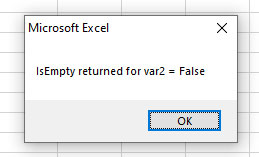VBA IsEmpty Function
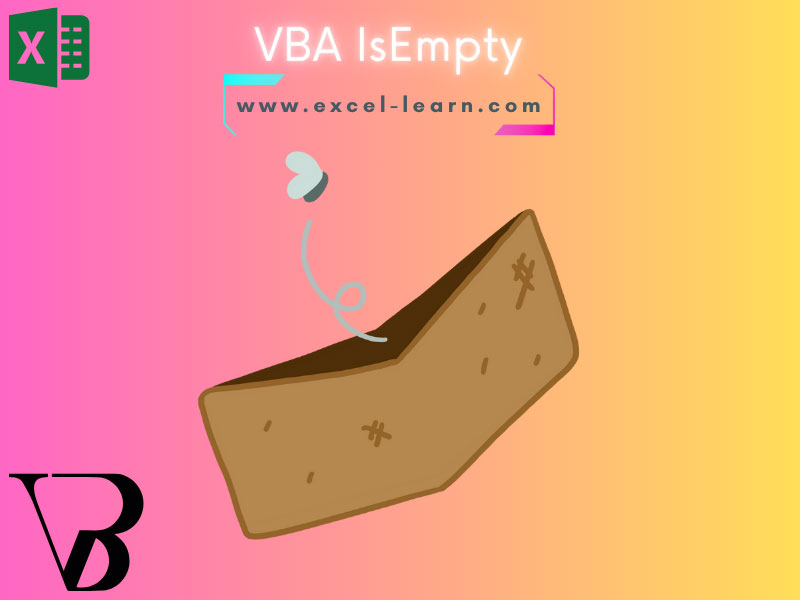
What is the VBA IsEmpty function?
- The IsEmpty function is used to check if a cell in an Excel sheet is empty.
- This function is also used to check if a variable is initialized.
- It returns True if the variable is uninitialized.
- It also returns True if a variable is explicitly kept empty.
- If a variable is assigned a value, IsEmpty returns False.
An example of using IsEmpty with a sheet cell
Let us first start IsEmpty function with an Excel sheet.
We will use a range and then check if the B3 cell is empty or not.
The status is displayed in the message box.
VBA Code:
Sub IsEmpty_ex()
If IsEmpty(Range("C3").Value) = True Then
MsgBox "Cell C3 is empty"
Else
MsgBox Range("C3").Value
End If
End Sub
Result:
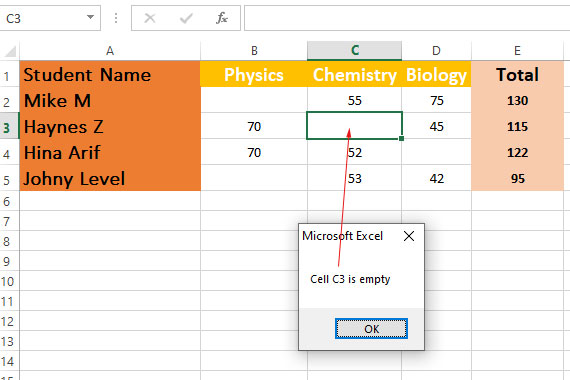
You can see, the result is True if the cell is empty.
Iterating through a range and filling empty cells with background color
For this example, we will create a range of B2 to D5 cells and check if any of the cells are empty.
For the empty cells found, we will fill the interior color of the cell by Font.InteriorColor property:
Code:
Sub IsEmpty_ex()
Dim ChkRange As Range
Dim cell
'Range to be checked for empty cells
Set ChkRange = Range("B2:D5")
For Each cell In ChkRange
'Using IsEmpty in if statement and assign the Interior color if cell is empty
If IsEmpty(cell) = True Then
cell.Interior.ColorIndex = 3
End If
Next cell
End Sub
Result:
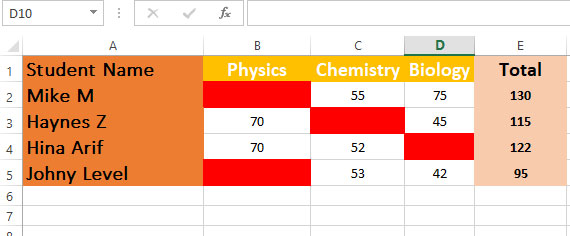
You may compare the empty cells filled in this graphic with the first example’s graphic.
Write a value to empty cells example
In the example below, we will write “Absent” to all cells that are empty in our range:
Code:
Sub IsEmpty_ex()
Dim ChkRange As Range
Dim cell
'Range to be checked for empty cells
Set ChkRange = Range("B2:D5")
For Each cell In ChkRange
'Write Absent to all empty cells
If IsEmpty(cell) = True Then
cell.Value = "Absent"
End If
Next cell
End Sub
Output:
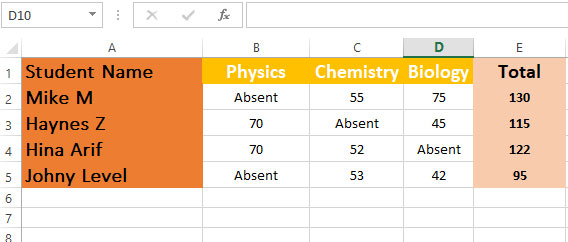
Using IsEmpty with a variable example
- Let us use the IsEmpty function with variables in VBA now.
- We are using two variables, out of which one is assigned a value (var2 and one is not initialized (var1).
- In the IsEmpty function, we will pass these variables and see the returned results:
Sub IsEmpty_ex() Dim var1 Dim var2 MsgBox "IsEmpty returned for var1 = " & IsEmpty(var1) var2 = "Not empty" MsgBox "IsEmpty returned for var2 = " & IsEmpty(var2) End Sub
Output:
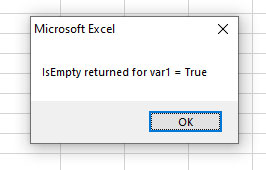
And