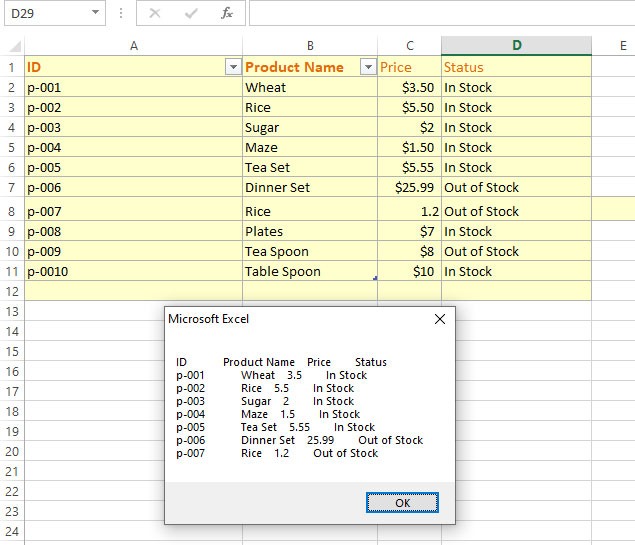VBA Multi/Two-Dimensional Arrays with 4 Examples
A two-dimensional array in VBA can be created as follows: Dim arr_2D(1 To 6, 1 To 3) As String
How to create two or more dimensional arrays in VBA?
A two-dimensional array in VBA can be created as follows:
Dim arr_2D(1 To 6, 1 To 3) As String
In the above statement, an array of eighteen elements of string type is created in VBA.
You may also create a 2D array like this:
Dim arr_2D(3 To 7, 2 To 4) As String
That is, the array index of the first dimension starts at 3 and ends at 7.
Similarly, the second dimension of the array starts at 2 and ends at 4.
An example of a two-dimensional array
In this example, we will create a string type 2-D array.
Then we will assign the values to the elements.
Finally, we will display an array element in the message box.
VBA Code:
Sub Multi_arr_ex() Dim arr_2D(1 To 3, 1 To 2) As String 'Assign values to all elements in the 2-d array arr_2D(1, 1) = "Java" arr_2D(1, 2) = "C#" arr_2D(2, 1) = "Visual Basic" arr_2D(2, 2) = "Python" arr_2D(3, 1) = "C" arr_2D(3, 2) = "C ++" 'Display an array element MsgBox "Element at (2,2) = " & arr_2D(2, 2) End Sub
Output:
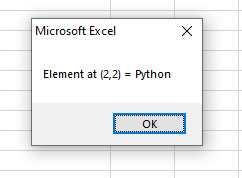
Display all array elements using For loop
We will use a For..Next loop to iterate through all elements in the above 2-D array:
VBA code
Sub Multi_arr_ex() Dim arr_2D(1 To 3, 1 To 2) As String 'Assign values to all elements in the 2-d array arr_2D(1, 1) = "Java" arr_2D(1, 2) = "C#" arr_2D(2, 1) = "Visual Basic" arr_2D(2, 2) = "Python" arr_2D(3, 1) = "C" arr_2D(3, 2) = "C ++" For x = 1 To 3 For y = 1 To 2 Arr_val = Arr_val & arr_2D(x, y) & vbNewLine Next y Next x MsgBox Arr_val End Sub
Result:
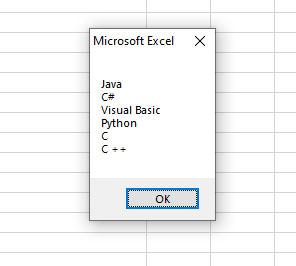
This is how it worked:
- We used two For loops (Outer and inner loop)
- In the outer loop, the first dimension of the array iterated
- For each item of the first dimension, all elements of the second dimension also iterated
- We collected the array element values in the String type variable with concatenation and line breaks.
- Finally, we displayed the array elements in a message box
Getting the length of a two-dimensional array example
The example below gets the array length of a 2D array and is displayed in the message box.
We used UBound and LBound functions as shown in the example below:
Sub Arrays_ex() 'Creating a 2D array Dim arr_products(1 To 6, 1 To 3) As String Dim i As Integer, j As Integer, k As Integer 'Using UBound and multiply i = UBound(arr_products, 1) j = UBound(arr_products, 2) k = i * j MsgBox "2-D Array has " & k & " elements." End Sub
Output:
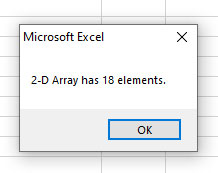
Learn more about array lengths in VBA
Understand 2D array with Excel Sheet Data
In this example, we will use the following sheet to explain how a two-dimensional array works with Excel sheets.
For that we have the following sample data:
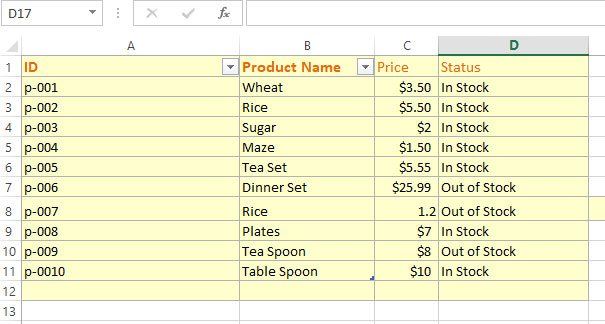
We will create a 2D array and assign cell values to its elements.
Then we will iterate through array elements by For loop.
Finally, we will display the array elements with the cell values:
Sub Arrays_ex() 'Creating a 2D array Dim arr_products(1 To 8, 1 To 4) As String Dim x As Integer, y As Integer 'Assigning cell values as array element values For x = 1 To 8 For y = 1 To 4 arr_products(x, y) = Cells(x, y).Value Next y Next x 'Displaying whole array in Message Box For i = 1 To UBound(arr_products) Str_Prods = Str_Prods & arr_products(i, 1) & " " & arr_products(i, 2) & " " & arr_products(i, 3) & " " & arr_products(i, 4) & vbNewLine Next i MsgBox Str_Prods End Sub
Result: