VBA Rnd, RandBetween to Generate Random Numbers [1 to 10, 1 to 1000]
You may use built-in functions in VBA to generate random numbers. The first function is Rnd().
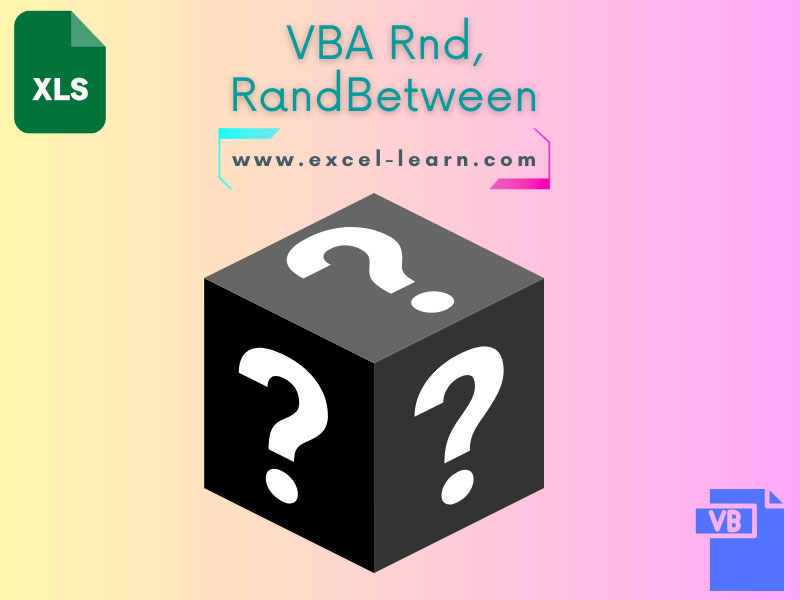
How to generate random numbers in VBA
You may use built-in functions in VBA to generate random numbers.
- The first function is Rnd().
- It takes an argument which is a numeric expression (optional). For example,
- To generate a random number between two given numbers, you may also use WorksheetFunction’s RandBetween function. For example,
- The section below shows the usage of these two functions to generate random numbers in VBA.
- An Excel formula for generating random numbers between two given numeric values by Rnd() is also given below.
A simple example of generating a random number by Rnd()
We assigned the Rnd() function to a variable and displayed it in the message box, without passing a numeric value:
Sub random_ex() Dim rand_num rand_num = Rnd() MsgBox rand_num End Sub
Sample result as executed program:
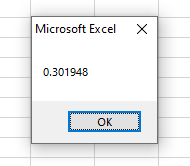
If no number is supplied, the Rnd function generates the next number in the pseudo-random sequence.
Provide a number greater than zero to Rnd
Rnd() generates the next number in the pseudo-random sequence if you provide a number greater than zero:
Sub random_ex() Dim rand_num rand_num = Rnd(25) MsgBox rand_num End Sub
A result as we run that code:
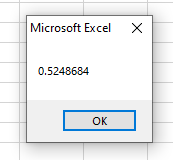
Generate a number between 1 and 10 by Rnd()
Because simply using Rnd() generates numbers less than 1 and greater than or equal to zero.
To generate a random greater than 1 and between two given numbers, you may use the following formula:
Where upperbound is the upper limit and lowerbound is the lower number that you want to generate a number.
The example below generates a random number between 1 to 10 by using this formula:
Sub random_ex() Dim random_num 'Random num between 1 to 10 random_num = Int((10 * Rnd) + 1) MsgBox random_num End Sub
Result as we executed this code:
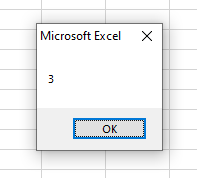
Writing ten random numbers between 1 to 1000 by Rnd() in an Excel Sheet
- The program below writes ten random numbers in the Excel sheet.
- For that, we executed a For..Loop ten times.
- By using Rnd() function, we specified 1 to 1000 numbers as follows:
Sub random_ex() Dim x As Integer For x = 2 To 11 Step 1 Cells(x, 1).Value = Int((1000 * Rnd) + 1) Next x End Sub
Result:
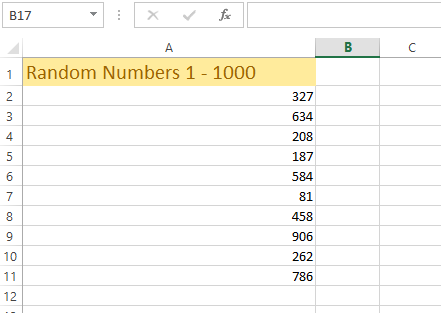
Will it work for 700 to 800 – a lower number other than 1?
Just to show generating between 700 to 800 (lower bound other than 1), see the result yourself:
Sub random_ex() Dim x As Integer 'Random number between other than 1 For x = 2 To 11 Step 1 Cells(x, 1).Value = Int((800 * Rnd) + 700) Next x End Sub
Result:
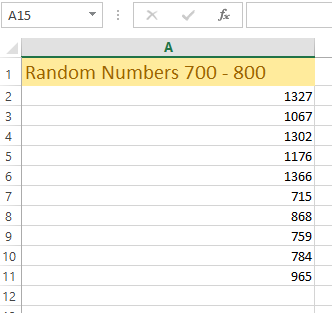
So, it does not work.
Let us use another function.
Using Worksheet.Function RandBetween function
- For that, let us try the same example as we failed above i.e. generating numbers between 700 to 800
- That means, our lower bound is not one.
- So, we will write the values of ten randomly generated numbers to Excel sheet cells (A2 to A11) and see if they remain between 700 to 800 or not.
The code:
Sub random_ex() Dim x As Integer 'WorksheetFunction.RandBetween - other than 1 For x = 2 To 11 Step 1 Cells(x, 1).Value = WorksheetFunction.RandBetween(700, 800) Next x End Sub
Result:
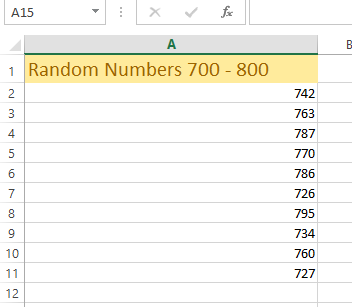
Cool, it worked!




